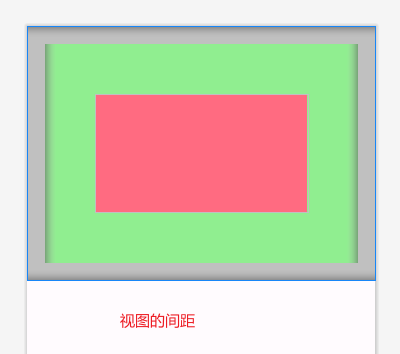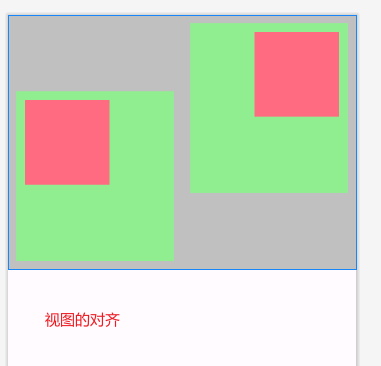Android入门之视图操作
Android入门之视图操作
Android入门之视图操作
文本设置操作
1
2
3
4
5
|
TextView fooText = findViewById(R.id.foo_text);
fooText.setText(R.string.foo_new_text1);
fooText.setTextSize(50);
|
设置文本颜色
1
| <TextView android:textColor="#90EE90" />
|
1
2
3
4
5
6
7
8
9
| fooText.setTextColor(0xFFFFFF);
fooText.setTextColor(Color.RED);
fooText.setTextColor(Color.parseColor("#FF6B81"));
fooText.setTextColor(Color.rgb(255,255,255));
fooText.setTextColor(getResources().getColor(R.color.fei_watermelon));
fooText.setBackgroundColor(Color.parseColor("#00FFFF"));
fooText.setBackgroundColor(getResources().getColor(R.color.fei_color_aqua));
|
视图的宽高
1
2
3
4
5
6
7
|
TextView fooText02 = findViewById(R.id.foo_text02);
ViewGroup.LayoutParams params = fooText02.getLayoutParams();
params.width = 100;
fooText02.setLayoutParams(params);
|
视图的间距
1
2
3
4
5
6
7
8
9
10
11
12
13
14
15
16
17
18
19
20
21
22
23
24
| <?xml version="1.0" encoding="utf-8"?>
<LinearLayout xmlns:android="http://schemas.android.com/apk/res/android"
android:layout_width="match_parent"
android:layout_height="300dp"
android:background="#c0c0c0"
android:orientation="vertical">
<LinearLayout
android:layout_width="match_parent"
android:layout_height="match_parent"
android:layout_margin="20dp"
android:background="#90ee90"
android:padding="60dp">
<View
android:layout_width="match_parent"
android:layout_height="match_parent"
android:background="#ff6b81"/>
</LinearLayout>
</LinearLayout>
|
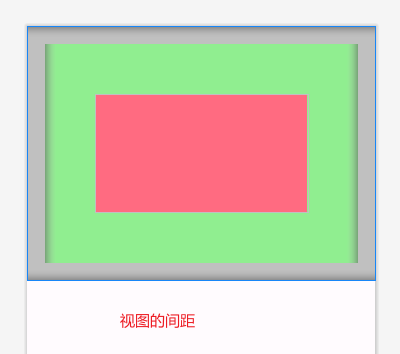
视图的对齐
1
2
3
4
5
6
| 01) 设置视图的对齐方式有两种途径
01-1)采用 layout_gravity 属性,它指定了当前视图相对于**上级视图**的对齐方式
01-2)采用 gravity 属性,它指定了**下级视图**相对于视图的对齐方式
02)layout_gravity 与 gravity 的取值包括: left、right、top、bottom, 还可以用竖线
连接各取值,例如"left|top"表示即靠左又靠上,也就是朝左上角对齐
|
1
2
3
4
5
6
7
8
9
10
11
12
13
14
15
16
17
18
19
20
21
22
23
24
25
26
27
28
29
30
31
32
33
34
35
36
37
38
39
40
41
42
43
44
45
46
47
| <?xml version="1.0" encoding="utf-8"?>
<LinearLayout xmlns:android="http://schemas.android.com/apk/res/android"
android:layout_width="match_parent"
android:layout_height="300dp"
android:background="#c0c0c0"
android:orientation="horizontal">
<LinearLayout
android:layout_width="0dp"
android:layout_height="200dp"
android:layout_gravity="bottom"
android:layout_margin="10dp"
android:layout_weight="1"
android:background="#90ee90"
android:gravity="left"
android:padding="10dp">
<View
android:layout_width="100dp"
android:layout_height="100dp"
android:background="#ff6b81"/>
</LinearLayout>
<LinearLayout
android:layout_width="0dp"
android:layout_height="200dp"
android:layout_gravity="top"
android:layout_margin="10dp"
android:layout_weight="1"
android:background="#90ee90"
android:gravity="right"
android:padding="10dp">
<View
android:layout_width="100dp"
android:layout_height="100dp"
android:background="#ff6b81"/>
</LinearLayout>
</LinearLayout>
|
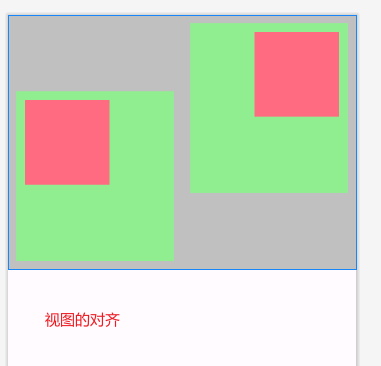
底部
没有了