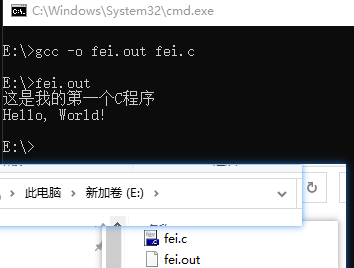C语言开发工具Dev-C++,CLion和 Cygwin
Cygwin 和其他两个工具有一个即可, Cygwin主要是为了使用纯命令测试原理,
Dev-C++和CLion工具自带C开发环境
环境搭建
使用Cygwin只是为了测试一下纯命令开发C语言
windows系统使用Cygwin搭建C语言开发环境
下载Cygwin安装,选择镜像http://mirrors.163.com,更多镜像参考https://cygwin.com/mirrors.html
select Packages 中选择gcc-core、gcc-g++、make、gdb、binutils五个包下载(注意在右侧三角选择版本)
配置环境变量,让cmd中可以使用
把安装好的的Cygwin配置环境变量
环境变量 C:\cygwin64\bin和 C:\cygwin64\sbin
安装结束
第一个程序
把下面内容写入到fei.c文件中
1
2
3
4
5
6
7
8
9
| #include <stdio.h>
int main()
{
printf("这是我的第一个C程序 \r\n");
printf("Hello, World! \n");
return 0;
}
|
1
2
3
4
5
6
7
8
9
| #include <stdio.h>
#include <process.h>
int main() {
system("chcp 65001");
printf("Hello, World!\n");
printf("大ddd飞!\n");
return 0;
}
|
执行命令
1
2
3
4
|
gcc -o fei.out fei.c
fei.out 回车
|
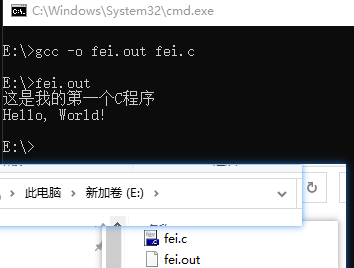
用工具创建程序
使用Dev-C++和CLion创建Console Application应用即可执行
入门dem01
成绩评估
1
2
3
4
5
6
7
8
9
10
11
12
13
14
15
16
17
18
19
20
21
22
23
24
25
| #include <stdio.h>
int main() {
system("chcp 65001");
int score;
printf("请输入你的成绩(0-100):");
scanf("%d:", &score);
if (score >= 90) {
printf("优秀,你真棒\n");
} else if (score >= 70) {
printf("良好,还不错\n");
} else if (score >= 60) {
printf("及格,要再努力提高\n");
} else {
printf("不及格,别灰心,加把劲\n");
}
return 0;
}
|
控制语句
- 分支
- if
- switch
- 循环
- for
- while
- do…while
- 辅助控制
- continue
- break
- goto
- return
用{}括起来的一组语句,(具有作用域功能)
1
2
3
4
5
6
7
8
9
10
| int a = 2, b = 3, c;
c = a + b;
{
int c;
c = a * b;
printf("%d \n", c);
}
printf("%d", c);
|
自增自减,记忆
1
2
3
4
5
6
7
8
9
10
|
int sum = 0;
for (int i = 0; i <= 100; i++) {
sum += i;
}
printf("%d", sum);
int x = 2, y = 2;
printf("%d \n", x++);
printf("%d", ++y);
|
输出空间大小sizeof
输出short, int, long, float, double, char等类型变量所占的存储空间大小
1
2
3
4
5
6
| printf("%d \n", sizeof(short));
printf("%d \n", sizeof(int));
printf("%d \n", sizeof(long));
printf("%d \n", sizeof(float));
printf("%d \n", sizeof(double));
printf("%d \n", sizeof(char));
|
编程小工具
1
2
| system("chcp 65001");
fflush(stdin);
|
输出字符数组
1
2
3
4
5
| char st = 'A';
printf ("bar = %c ", st);
char str[10] = "abc_123";
printf ("bar = %s ", str);
|