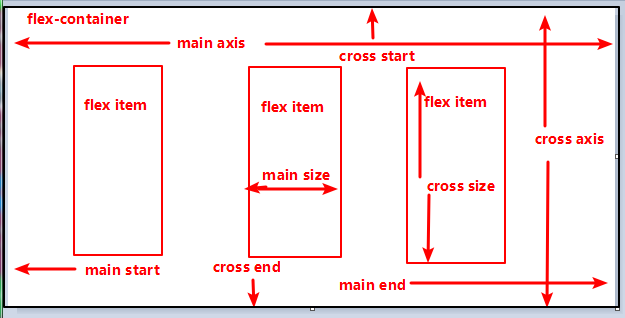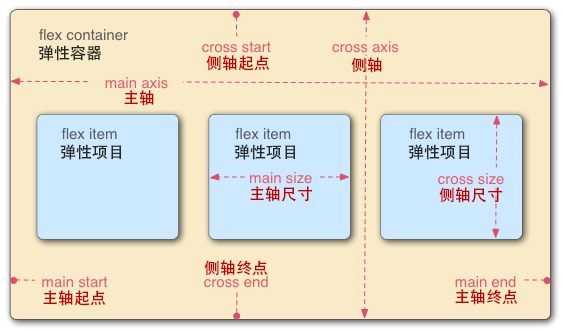flex 布局
flex 布局
启用flex: diplay:flex | inline-flex (块级 | 行内)
容器属性6个
1
2
3
| flex-direction
justify-content, align-items,
align-content, flex-wrap, flex-flow
|
项目属6个
1
2
3
| flex
flex-grow, flex-shrink, flex-basis
order, align-self
|
常用 一共4个属性flex-direction, justify-content, align-items, flex
容器属性6个
1
2
3
4
5
6
7
8
9
10
11
12
| diplay:flex | inline-flex (块级 | 行内)
// 容器属性6个
flex-direction (主轴方向)
justify-content (主轴对齐方式)
align-items (交叉轴对齐方式)
align-content (多根轴线在交叉轴上对齐方式)(属性类似align-items)
flex-wrap (轴线上换行)
flex-flow (是flex-direction 和 flex-wrap 的简写)
// 其他属性:间隙
gap: 20px 5px;
|
1-01)flex-direction 属性决定主轴的方向
1
2
3
4
5
6
7
8
|
.container{
flex-direction: row;
}
|
1-02) justify-content 属性决定主轴对齐方式
1
2
3
4
5
6
7
8
9
10
|
.container{
justify-content: flex-start;
}
|
1-03) align-items 属性决定在交叉轴对齐方式
1
2
3
4
5
6
7
8
9
|
.container{
align-items: stretch ;
}
|
1-04) align-content 多根轴线在交叉轴上对齐方式
1
2
3
4
5
6
7
8
9
10
11
12
13
|
.container{
align-content: stretch ;
}
|
1-05) flex-wrap 一条轴线方不下,轴线上换行
1
2
3
4
5
6
7
|
.container{
flex-wrap: nowrap;
}
|
1-06) flex-flow 是 flex-direction 和 flex-wrap 的简写
1
2
3
4
5
|
.container{
flex-flow: row nowrap;
}
|
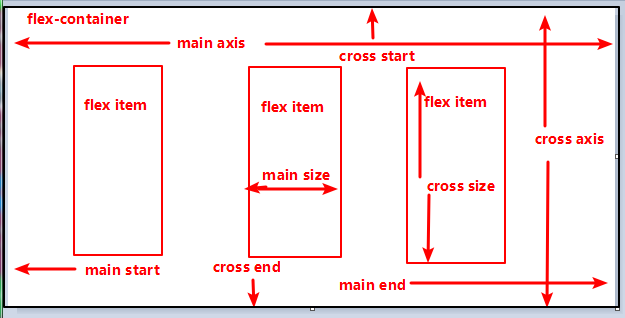
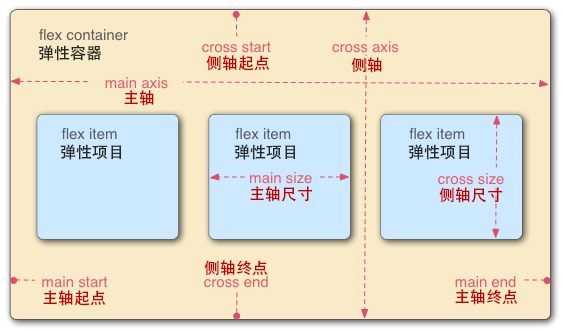
项目属性6个
1
2
3
4
5
6
| flex (属性是flex-grow, flex-shrink 和 flex-basis的简写,默认值为0 1 auto。后两个属性可选。)
flex-grow (项目的放大比例)
flex-shrink (项目的缩小比例)
flex-basis
order (项目的排列顺序)
align-self
|
flex的三个属性
1
2
3
4
5
6
7
| flex:0 1 auto;
flex: flex-grow flex-shrink flex-basic
flex: 0 1 auto; //默认值: 不放大,可收缩, 初始宽度
flex: 1 1 auto; //项目自动放大或收缩适应容器
flex: 0 0 100px; //按计算大小填充到容器中
|
flex 属性是 flex-grow、flex-shrink 和 flex-basis 属性的简写,描述弹性项目的整体的伸缩性zi
自动分配空间,不超长
flex: 1;width: 0;
1
2
3
4
5
6
7
8
9
10
11
12
13
14
15
16
17
18
19
20
21
22
23
24
25
26
27
28
29
30
31
32
33
34
35
36
37
38
39
40
41
42
43
44
| <style>
.wrapper {
display: flex;
align-items: center;
justify-content: space-between;
width: 300px;
background: #eee8aa;
padding: 4px;
border-radius: 4px;
border: 2px solid #808080;
}
.right {
flex-shrink: 0;
margin-left: 8px;
}
.left {
display: flex;
flex: 1;
width: 0;
}
.start,.end {
background: #ff6b81;
}
.center {
margin: 0 8px;
overflow: hidden;
white-space: nowrap;
text-overflow: ellipsis;
}
</style>
<div class="wrapper">
<div class="left">
<div class="start">左侧</div>
<div class="center">aaaaaaaaaaaaaaaaaaaaaaaaaaaaaaaaaaaaaaaaaaaaaa</div>
<div class="end">标题</div>
</div>
<div class="right">其他</div>
</div>
|
间隙gap
1
2
3
4
5
6
7
8
9
10
11
12
13
14
15
16
17
18
19
20
21
22
23
24
25
26
| <div id="flexbox">
<div></div>
<div></div>
<div></div>
<div></div>
<div></div>
<div></div>
</div>
<style>
#flexbox {
display: flex;
flex-wrap: wrap;
width: 500px;
gap: 20px 5px;
outline: 1px solid #ff6b81;
}
#flexbox > div {
border: 1px solid green;
background-color: lime;
flex: 1 1 auto;
width: 100px;
height: 50px;
}
</style>
|
底部
- Flex 布局教程:语法篇
- 使用 CSS 弹性盒子
- 对齐弹性容器中的弹性项目
- flex
- 间隙 gap