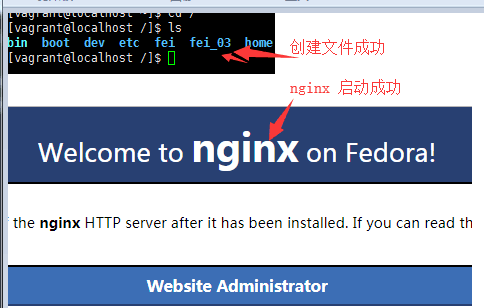-centos 中开机自启
centos 中开机自启
centos 中开机自启
centos 中开机自启
systemctl 设置开机启动
1 | yum install nginx # 安装nginx 做开机启动测试 |
修改 rc.local 设置为开机启动
1 | ### /etc/rc.local 和 /etc/rc.d/rc.local 修改那个都行,我这里修改 /etc/rc.d/rc.local |
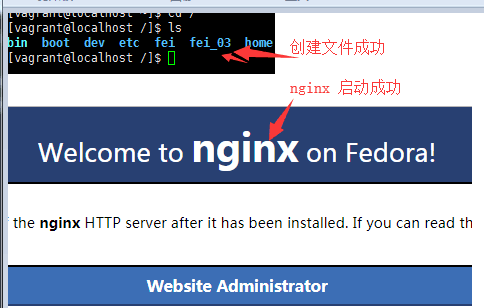
centos 中开机自启
centos 中开机自启
centos 中开机自启
1 | yum install nginx # 安装nginx 做开机启动测试 |
1 | ### /etc/rc.local 和 /etc/rc.d/rc.local 修改那个都行,我这里修改 /etc/rc.d/rc.local |