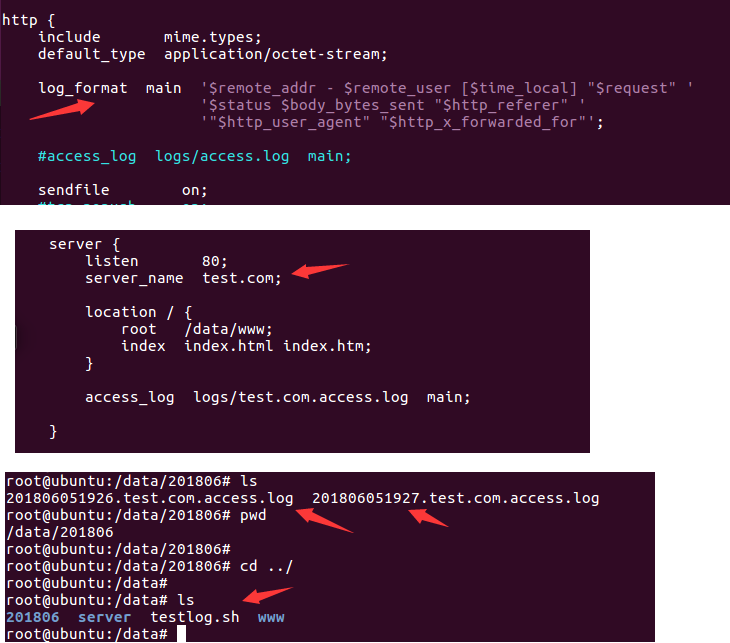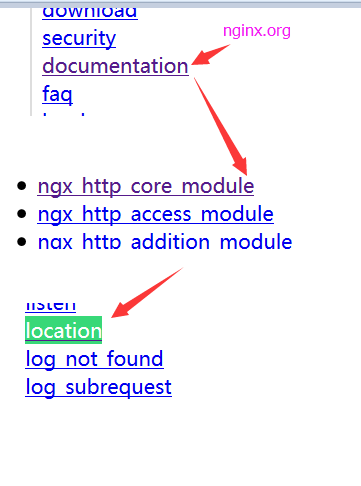Ubuntu -nginx配置
Ubuntu -nginx配置
日志切割 testlog.sh
使用脚本切割 nginx 日志,脚本内容如下
1
2
3
4
5
6
7
8
9
10
11
12
13
14
15
16
17
18
19
20
21
22
23
24
25
26
27
28
29
30
31
32
33
| --------------------------nginx.conf---------------------
server {
listen 80;
server_name test.com;
location / {
root test.com;
index index.html index.htm;
}
access_log logs/test.com.access.log main;
}
--------------------------testlog.sh---------------------
LOGPATH=/data/server/nginx-1.4.2/logs/test.com.access.log
BASEPATH=/data/$(date -d yesterday +%Y%m)
mkdir -p $BASEPATH
bak=$BASEPATH/$(date -d yesterday +%Y%m%d%H%M).test.com.access.log
mv $LOGPATH $bak
touch $LOGPATH
kill -USR1 cat /data/server/nginx-1.4.2/logs/nginx.pid
--------------------------------------------------
|
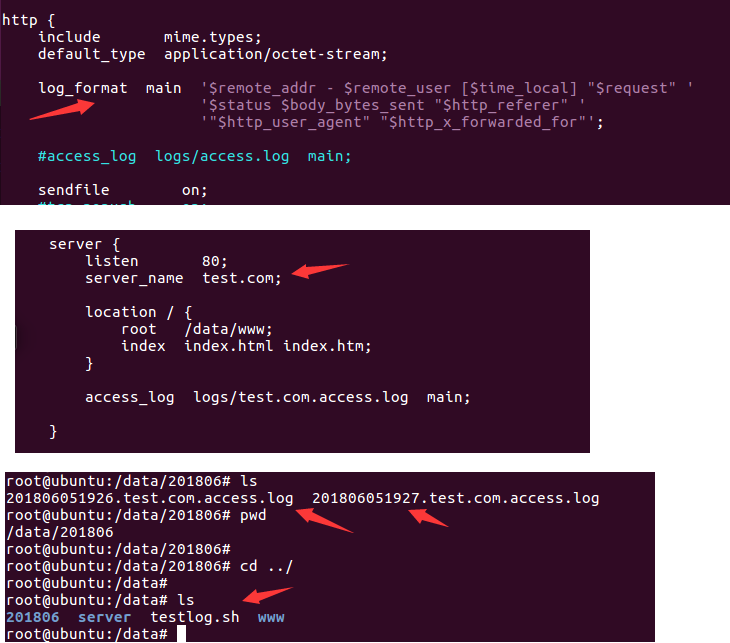
location 精准匹配,正则匹配
1
2
3
4
| Syntax: location [ = | ~ | ~* | ^~ ] uri { ... }
location @name { ... }
Default: —
Context: server, location
|
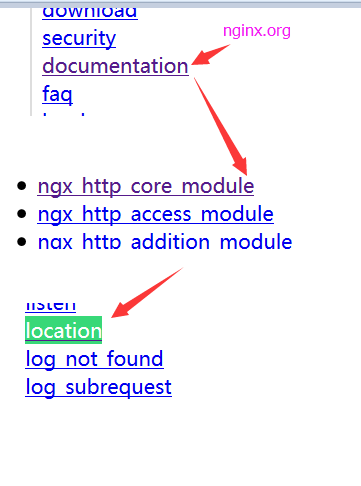
location 模块
location 二级目录,忽略index.html
rewrite 重写
1
2
3
4
5
| location /h5cfsh {
index index.html;
root /usr/local/apache2/htdocs/cfsh/h5cfsh/dist/;
rewrite ^(.*)$ /index.html break;
}
|
rewrite 重写 Laravel 和 Vue 部署
1
2
3
4
5
6
7
8
9
10
11
12
13
14
15
16
17
18
19
20
21
22
| server {
listen 80;
server_name demo.dafei.com;
charset utf-8;
root E:/web/laravel_demo/public/;
index index.php index.html;
location / {
autoindex on;
try_files $uri $uri/ /index.php?$query_string;
}
location ~ .+\.php($|/) {
fastcgi_pass 127.0.0.1:9000;
fastcgi_index index.php;
include fastcgi.conf;
}
location /web {
alias E:/web/vue_demo/dist/;
index index.html;
}
}
|
rewrite 重写—代理
1
2
3
4
| location /api {
proxy_pass http://127.0.0.1:8080/api;
}
|
rewrite 重写 SpringBoot 和 Vue 部署
1
2
3
4
5
6
7
8
9
10
11
12
13
14
15
16
17
| server {
listen 80;
server_name demo.fei.com;
root "E:/self_web/git_dev/vue/zFei_vue/dist";
location / {
try_files $uri $uri/ /index.html;
index index.html index.htm;
}
location /api/ {
proxy_pass http://127.0.0.1:8072/api/;
}
}
|
重写文件地址
1
2
| #场景描述
文件上传后再某个具体的访问地址下面,需要给代理访问到
|
1
2
3
4
| location /profile/ {
proxy_pass http://127.0.0.1:8072/profile/;
}
|
1
2
3
4
5
| location /profile/ {
alias /home/ruoyi/uploadPath/;
}
|
底部
没有了