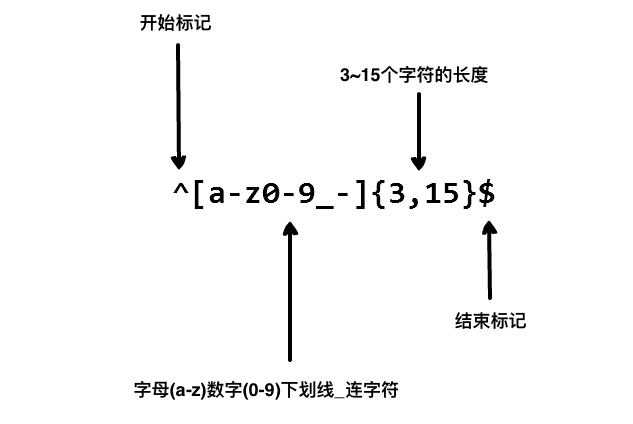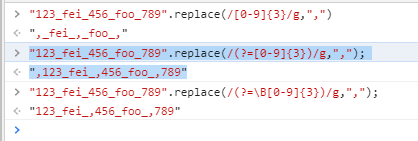Regular Expression 简写 RegExp 正则表达式Regular Expression 简写 RegExp 正则表达式Regular Expression 简写 RegExp 正则表达式
正则表达式中的特殊字符
(小数点)默认匹配除换行符之外的任何单个字符
1 2 3 > (小数点)默认匹配除换行符之外的任何单个字符。 > 例如,/.n/ 将会匹配 "nay, an apple is on the tree" 中的 'an' 和 'on',但是不会匹配 'nay'。 >
xxx
xxx
xxx
元字符 1 2 3 4 5 6 7 8 9 10 11 12 13 14 15 16 . (点号) 匹配除换行符(\n)外的任意单个字符 示例:a.b 匹配 "aab" , "a1b" , "a b" 等 ^ (脱字符) 匹配字符串的开始位置 示例:^abc 匹配以 "abc" 开头的字符串 $ (美元符) 匹配字符串的结束位置 示例:xyz$ 匹配以 "xyz" 结尾的字符串 \ (反斜杠) 转义字符,使后面的字符失去特殊含义 示例:\. 匹配实际的点号而不是任意字符
1 2 3 4 5 6 7 8 9 10 11 12 [] (方括号) 定义字符集合,匹配其中任意一个字符 示例:[aeiou] 匹配任意一个元音字母 [^] (否定字符类) 匹配不在方括号中的任意字符 示例:[^0 -9 ] 匹配任意非数字字符 - (连字符) 在字符类中表示范围 示例:[a-z] 匹配任意小写字母
1 2 3 4 5 6 7 8 9 10 11 12 13 14 15 16 17 18 19 20 21 22 23 24 * (星号) 匹配前面的子表达式零次或多次 示例:ab*c 匹配 "ac" , "abc" , "abbc" 等 + (加号) 匹配前面的子表达式一次或多次 示例:ab+c 匹配 "abc" , "abbc" 但不匹配 "ac" ? (问号) 匹配前面的子表达式零次或一次 示例:colou?r 匹配 "color" 和 "colour" {n} (花括号) 精确匹配n次 示例:a{3 } 匹配 "aaa" {n,} 至少匹配n次 示例:a{2 ,} 匹配 "aa" , "aaa" 等 {n,m} 匹配n到m次 示例:a{2 ,4 } 匹配 "aa" , "aaa" , "aaaa"
1 2 3 4 5 6 7 8 () (圆括号) 定义子表达式或捕获组 示例:(ab)+ 匹配 "ab" , "abab" 等 | (竖线) 表示"或" 关系 示例:cat|dog 匹配 "cat" 或 "dog"
1 2 3 4 5 6 7 8 9 10 \d 匹配任意数字,等价于 [0 -9 ] \D 匹配任意非数字,等价于 [^0 -9 ] \w 匹配任意单词字符(字母、数字、下划线),等价于 [a-zA-Z0-9 _] \W 匹配任意非单词字符,等价于 [^a-zA-Z0-9 _] \s 匹配任意空白字符(空格、制表符、换行符等) \S 匹配任意非空白字符 \W 匹配任意非单词字符,等价于 [^a-zA-Z0-9 _]
1 2 3 4 5 6 7 8 \b 匹配单词边界 示例:\bcat\b 匹配 "cat" 但不匹配 "category" \B 匹配非单词边界 示例:\Bcat\B 匹配 "scattered" 中的 "cat" 但不匹配单独的 "cat"
1 2 3 4 5 6 \n 匹配换行符 \t 匹配制表符 \r 匹配回车符 \f 匹配换页符 \v 匹配垂直制表符
1 2 3 4 5 6 7 8 9 默认情况下,量词(*, +, ?, {})是贪婪的,会尽可能多地匹配字符。在量词后加?可使其变为非贪婪(懒惰)模式: *?:零次或多次,但尽可能少 +?:一次或多次,但尽可能少 ??:零次或一次,但尽可能少 {n,m}?:n到m次,但尽可能少 示例:<.*?> 匹配HTML标签时不会跨标签匹配
基本常见
以JavaScript为例 1 2 3 4 5 6 7 8 9 10 11 12 13 14 15 /^[0 -9 ]*$/g.test("123456798_fei" ); /^[0 -9 ]*/g.test("123456798_fei"); / / true "123".match(/ ^[0 -9 ]*$/g); "123" .match(/^\d*$/g ); "123_fei" .match(/^[0-9]*$/g ); "123_fei_456_foo_789" .match(/\d{3}/g ); "123_fei_456_foo_789" .match(/[0-9]{3}/g ); "12_fei_34 56_fei_78 0_fei_9" .match(/\d{1,3}/g ); "123@qq.com---456@gmail.com" .match(/\d*@[\w]+[.]{1}\w+/g );
1 2 3 4 5 6 7 8 "123_fei_456_foo_789" .replace(/[0-9]{3}/g ,"," ); ",_fei_,_foo_," "123_fei_456_foo_789" .replace(/(?=[0-9]{3})/g ,"," ); ",123_fei_,456_foo_,789" "123_fei_456_foo_789" .replace(/(?=\B[0-9]{3})/g ,"," ); "123_fei_,456_foo_,789"
手机号变* 1 2 "13685468080" .replace(/^(\d{3})\d{4}(\d{4})$/ ,"$1****$2" )
数据变* 1 2 3 4 5 6 7 8 9 10 11 12 13 14 15 16 17 18 19 20 export const desensitizationFun = t => let str = String (t) if (/^\d{17}([0-9]|X|x)$/ .test(str)) { return str.replace(/(\d{6})\d{8}(\d{3}[0-9xX])/ , '$1********$2' ) } else if (/^1[0-9]{10}$/ .test(str)) { return str.replace(/^(1[0-9][0-9])\d{4}(\d{4}$)/ , '$1****$2' ) } else if (/^[^\s@]+@[^\s@]+\.[^\s@]+$/ .test(str)) { return str.replace(/^(.)(.*)(.@.*)$/ , function (match, firstChar, middleChars, domain ) const sanitizedMiddleChars = '*' .repeat(middleChars.length) return firstChar + sanitizedMiddleChars + domain }) } else { return t } }
去除空格 1 "bar " .replace(/(^\s*)|(\s*$)/g , "" )
前后不能是空格 1 2 3 4 5 6 7 8 /^\S.*\S$|(^\S{0 ,1 }\S$)/.test("123" ) /^\S.*\S$|(^\S{0 ,1 }\S$)/.test("1 23" ) /^\S.*\S$|(^\S{0 ,1 }\S$)/.test(" 123" ) /^\S.*\S$|(^\S{0 ,1 }\S$)/.test("123 " )
匹配二级目录 1 2 3 4 5 6 let dirname = window .location.pathname;let arr = dirname.match(/(\/.*\/)/g );console .log(arr);if (arr) { console .log(arr[0 ].split("/" )); }
$符号正则(插入语) 插入语: 任何正则表达式的插入语都会使这部分匹配的副字符串被记忆
插入语
1 2 3 4 5 6 7 8 9 10 11 let str_fei = '欢迎[[123]]登录大飞[[135管理系统,初次密码为[[456]],请放心使用!' str_fei = str_fei.replace(/(\[\[\d+\]\])/g ,'$1_abc' ) console .log(str_fei);
1 2 3 4 5 let str_fei2 = "2023-05-01" let reg =/(\d{4})\-(\d{2})\-(\d{2})/ ;let foo = str_fei2.replace(reg,"$1年$2月$3日" )console .log(foo);
可变正则 1 2 3 4 /ab+c/i; new RegExp ('ab+c' , 'i' ); new RegExp (/ab+c/ , 'i' );
当表达式被赋值时,字面量形式提供正则表达式的编译(compilation)状态,当正则表达式保持为常量时使用字面量。例如当你在循环中使用字面量构造一个正则表达式时,正则表达式不会 在每一次迭代中都被重新编译(recompiled)。
而正则表达式对象的构造函数,如 new RegExp('ab+c') 提供了正则表达式运行时编译(runtime compilation)。如果你知道正则表达式模式将会改变 ,或者你事先不知道什么模式,而是从另一个来源获取,如用户输入,这些情况都可以使用构造函数。
1 2 3 4 5 6 7 8 9 10 "123" .match(/^[0-9]*$/g ); "123" .match(new RegExp (/^[0-9]*$/ , 'g' )); "123" .match(new RegExp ("^[0-9]*$" , 'g' )); "abbbc" .match(/ab+c/g ); "abbbc" .match(new RegExp (/ab+c/ ,'g' )); "abbbc" .match(new RegExp ("ab+c" ,'g' ));
1 2 3 4 5 6 7 8 9 10 let str ='<span class="{width} {fei} {class}" data-tip="{width} {fei} {class}">替换花括号中内容</span>' let dataFei = { fei: '替换' , class: "small", width: 10 , }; for (let k in dataFei) { str = str.replace(RegExp ('{' + k + '}' , 'g' ), dataFei[k] == null ? '' : dataFei[k]); } console .log(str);
不能有某个字符 1 /^[^y]+$/.test("string" )
1 /^[^\*]+$/.test("string" )
常用正则
前后不能有空格
1 /^\S.*\S$|(^\S{0 ,1 }\S$)/
密码由英文大小写和数字组成
1 /^(?=.*[A-Za-z])(?=.*\d)[A-Za-z\d]+$/
只能是正整数
只能是正整数 或 保留两位的小数
只能输入英文和数字
只能输入中文
只能输入英文
正确的手机号码
银行卡号
1 /^([1 -9 ]{1 })(\d{14 }|\d{18 })$/
密码8到20位
1 2 3 4 5 6 7 8 9 10 11 12 13 14 15 16 const passwordReg = /^(?![a-zA-Z]+$)(?![A-Z0-9 ]+$)(?![A-Z\W_]+$)(?![a-z0-9 ]+$)(?![a-z\W_]+$)(?![0 -9 \W_]+$)[a-zA-Z0-9 \W_]{8 ,20 }$/ console .log(passwordReg.test('123456789' ))console .log(passwordReg.test('123@wwwww' ))console .log(passwordReg.test('A' ))(?![a-zA-Z]+$) - 不只是字母(必须至少有一个非字母) (?![A-Z0-9 ]+$) - 不仅仅是大写字母和数字 (?![A-Z\W_]+$) - 不仅仅是大写字母和特殊字符 (?![a-z0-9 ]+$) - 不仅仅是小写字母和数字 (?![a-z\W_]+$) - 不仅仅是小写字母和特殊字符 (?![0 -9 \W_]+$) - 不仅仅是数字和特殊字符
xx
xx
xx
xx
xx
xx
xx
xx
xx
xx
底部
常用正则表达式 正则_菜鸟教程 MDN_正则表达式 MDN_RegExp(正则表达式)